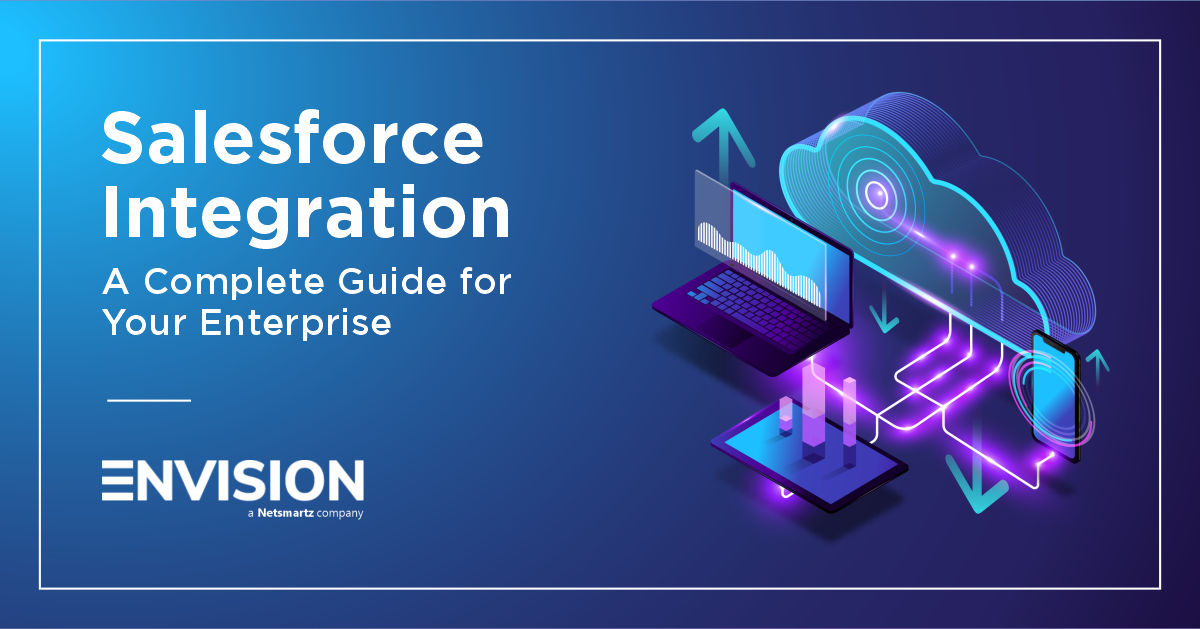Top 10 Salesforce Customization Strategies
- 1 year
-
 Nimit Sharma
Nimit Sharma

Understanding Salesforce Customization
Salesforce customization enhances the standard features of the renowned cloud-based CRM platform to cater to specific organizational needs. It involves integrating additional functionalities that are not readily available in the default application environment. Since the default settings are not tailored for individual businesses, organizations often modify the platform’s features to align with their unique requirements. Fortunately, Salesforce is designed with customization in mind, allowing users to personalize the platform according to their specific needs.

Personalization is crucial in today’s market, as 86 percent of consumers acknowledge that it influences their purchasing decisions, with 25% stating that it has a significant impact. When businesses opt for platform personalization, coding becomes essential to bring their ideas to life. This underscores the importance of Salesforce customization services and the expertise of Salesforce specialists. Recognizing that each client has distinct needs, companies prioritize customization to adapt to these changing requirements and deliver tailored solutions.
Distinguishing between Salesforce Configuration and Customization
Distinguishing between Salesforce Configuration and Customization is crucial within the expansive Salesforce platform, which offers many features, guides, and documents. Both processes are vital for organizational success, but they serve distinct purposes:
Salesforce Configuration
This aspect emphasizes working within the system’s existing framework, minimizing major modifications. Configuration aims to enhance profitability and production efficiency by leveraging the platform’s built-in tools and functionalities. While it might seem challenging at times, the key lies in selecting the right Salesforce consulting partner. With the right guidance, navigating Salesforce configuration becomes seamless, ensuring optimal utilization of available resources and capabilities. Configuration allows businesses to tailor their Salesforce experience without delving into extensive coding or significant alterations.
Salesforce Customization
As we discussed earlier, customization in Salesforce involves additional features or functionalities that are not readily available in the standard application environment. Unlike configuration, customization allows businesses to address specific needs by making significant modifications, often requiring coding expertise. It enables organizations to create unique solutions tailored precisely to their requirements, albeit at a more intricate level compared to configuration.
Configuration maximizes efficiency within the existing Salesforce ecosystem, while customization delves deeper, introducing tailored solutions through extensive modifications. Both are invaluable tools, empowering organizations to optimize their Salesforce experience based on their unique needs and objectives.

Best Practices of Salesforce Customization
1. Plan and prepare
When delving into Salesforce customization, strategic planning and preparation are paramount. It’s imperative to thoroughly identify your specific requirements before investing time and resources into system modifications. A meticulous understanding of which features necessitate customization is essential during this phase. Additionally, anticipating the necessary resources for successful implementation is crucial. Customizing Salesforce grants your project a unique identity, but it’s essential to recognize that alterations might impact other Salesforce features. Therefore, it’s vital to ensure that your customization efforts yield positive outcomes without adverse effects on the system.
2. Pay attention to the users
A key focus of Salesforce customization lies in meeting the needs of end users, primarily the employees who interact with Salesforce regularly. Soliciting feedback from these users is critical, as it provides valuable insights into their challenges and requirements. By actively engaging with end users, you can identify additional features that enhance efficiency. Ongoing feedback loops and consultations play a pivotal role in shaping an efficient and user-friendly customized Salesforce interface. This iterative process ensures that customization aligns seamlessly with user expectations, making the Salesforce experience not only personalized but also highly effective.
3. Conduct thorough research
In the initial phase of Salesforce customization, extensive research is crucial to comprehend the intricacies of Salesforce functionality and its integration with other components within your system. Evaluating the necessary resources and expertise required for successful customization is imperative. Engaging with a certified Salesforce customization expert becomes indispensable at this stage. These experts assist in prioritizing key features, testing customization, and addressing factors that could impact the final outcomes.
4. Connect with Salesforce specialists
Connecting with seasoned Salesforce experts is a strategic move due to the platform’s diverse features. These consultants possess in-depth knowledge of the customization process and offer comprehensive support, aligning seamlessly with specific business requirements. Collaborating with a professional Salesforce customization company is highly recommended to maximize the benefits of customization efforts.
5. Use sandbox
Utilizing a sandbox environment emerges as a best practice. This controlled testing environment enables users to experiment with programs and files without affecting the live application or system. It is a safe space to test projects, ensuring they function as intended without disrupting the live system or other users. Employing sandbox testing is a standard procedure, allowing customization work to be refined and validated before implementing features into the production environment. The various types of sandboxes – developer sandboxes, partial sandboxes, and full sandboxes – facilitate customization and improve the overall reliability of systems.
6. Avoid excessive customization
Striking a balance in customization is key, as excessive tweaks can complicate processes and hinder support, updates, and enhancements for your Salesforce solution. The temptation to include myriad features might arise, but it’s vital to resist and focus on prioritizing essential functionalities that offer maximum long-term benefits.
7. Use naming conventions
Implementing naming conventions is a simple yet powerful practice. Clear, organized naming structures facilitate seamless communication among developers and administrators. By adopting straightforward and precise conventions, you enhance collaboration. Training initiatives within the organization ensure that everyone adheres to these conventions, promoting consistency and clarity.
8. Add meaningful details
Adding meaningful details to customizations is indispensable. Salesforce features that allow explanations behind customizations are valuable. Providing comprehensive details for each component not only aids understanding for fellow developers but also prevents duplication and errors. This practice fosters a cohesive development environment and streamlines future modifications.
9. Consistent testing
Consistent testing is a linchpin in the customization process. Thorough and frequent testing in the sandbox environment is essential before deploying any customization. Rigorous testing ensures the new functions operate efficiently across different environments, saving time and bolstering Salesforce’s overall effectiveness. Regular testing safeguards against potential issues, guaranteeing a smooth user experience and reinforcing the reliability of your Salesforce implementation.
10. Train end-users
Upon the completion of the customization process, it’s imperative for the company to invest in comprehensive end-user training. Providing employees with the necessary skills ensures they can work efficiently within the newly customized Salesforce environment. Utilizing sandboxes for training purposes proves invaluable, allowing employees to learn without any impact on the live data in the production environment. This approach guarantees a smooth transition and enhances user proficiency.
To sum it up,
Salesforce customization stands as a pivotal strategy in the contemporary business landscape. It holds the key to providing organizations with a competitive advantage in their respective fields. The critical factor lies in partnering with a certified Salesforce consulting services company, ensuring that all desired objectives are not just met but exceeded.
Our expertise as a Salesforce customization consultant equips numerous businesses with comprehensive insights into the intricacies of this process. With a dedicated team of skilled Salesforce professionals, we offer swift and accurate guidance tailored to your specific needs. We understand the nuances of Salesforce customization, enabling us to deliver effective solutions promptly.